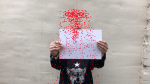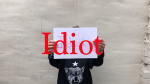Whilst putting together my project I came across more editing techniques that I will be using within my project, again although they’re simple they give the footage that little something extra. The first was to simply leave blank black spaces in between some of the fast paced footage to break it up a little, whilst matching the black spaces to the music. By matching the spaces to the music is doesn’t cause confusion, as if they were just randomly within the footage it would look out of place, however by matching it to the music it now looks like it is meant to be there. Another technique is very similar however different, instead of just black spaces I made the spaces different colours which consisted of Red, Yellow, Green, Blue and Pink. Although again only a small change it breaks up the footage and adds a little something to it, along with matching it to the beat of the music to avoid confusion allows for a simple yet effective technique to use within my project. Below are examples of the techniques previously spoken about:
Development Process: Animation P3
Shown below is a another piece of stop motion animation that will be used within my final product, a simple clip showing 2 dolphins jumping in and out of the sea.
Development Process: Editing Techniques
As mentioned in a previous post cutting to the beat is a simple yet effective editing technique and I wanted to see if there was anything else I could use to make my work even better. Slow motion was a technique that I thought of however after trying it out it didn’t fit with the video due to it being a fast paced song, it ruined the flow of the different clips and the music. I then thought of doing the opposite and speeding up the footage, giving it a chaotic feel to it and this would fit in with the feel of the video. I plan on using this technique a few times within the video as it connotes uncertainty and chaos, allowing the audience to get a small glimpse into how having a mental illness would be like. Another technique would be another simple yet effect one which is reversing the footage, reversing the footage can give a complete different feel to the original clip, not only this there is other techniques you can use as well as this one, by having the original footage and then the same clip reversed you can overlap the two, lowering the opacity of one of the clips it shows both pieces of footage at the same time. This can sometimes confuse the audience as it obviously doesn’t look right however for the theme I am going for within my video it was a perfect technique to use to really hammer home the randomness of someones thoughts. Below are some examples of the techniques previously talked about:
Development Process: Cutting to the Beat
Any song has a number of beats within it, some more than others. With Royksopp creating music within the electronic genre there are many different beats and rhythms within the song. Throughout the song there is a distinct piano playing in the background playing a note every 2/3 seconds. I decided to use this as a marker and change footage when the piano played a key. This would not only match with the song but also allow me to change video as much as possible without it looking out of place and due to me wanting the footage to change as often as possible to show the sporadic mind of something with depression and or anxiety it worked well. I did also want to use other beats to change video, I wouldn’t want the footage to change at the same time throughout the entire video as the audience would soon get bored and be able to predict when the video was going to change so I sometimes used other beats of the music as a marker some slower some faster to keep the audience engaged with not only the video but the music as well. Cutting to the beat does take time and getting it right is crucial for a professional looking end product however when done correctly it can have a massive effect on a project like this one.
Development Process: Animation P2
Like said previously I wanted to show different techniques within the video, having stop motion covered I wanted to focus on something else. I decided I was going to play around with Adobe After Effects (Ae) and see what effects it could offer. After playing around with a few ideas on different bits of footage I decided what footage I would use and what effects I would use. The types of effects I would be using are 2D vector based however some are also 3D, this gives me a little diversity within the video however also allows me to stick with the simplistic feel I am going for. On a part of my footage I have written on pieces of paper different words that people use to offend others and I have the protagonist holding them up and going through them. With this footage I decided to add a new effect every time a new word came on screen, from making it look like its raining to making the word look deformed and then back to normal again. This part was to purely show what different effects and techniques were up for grabs and to show some diversity in my animation techniques/skills. Although I wanted the animation within the video mainly stop motion running with a sketch theme I did also want some other animation techniques so the audience wouldn’t get bored of the same thing. Below are some screenshots of the different effects and animations I used on the footage and that will be featuring within my final piece:
- WaterFall Effect
- Burning Effect
- Bubble Effect
- Rain Effect
- Rain hitting Water Effect
- Deformed Effect
- Mirror Effect
- Text coming towards screen Effect